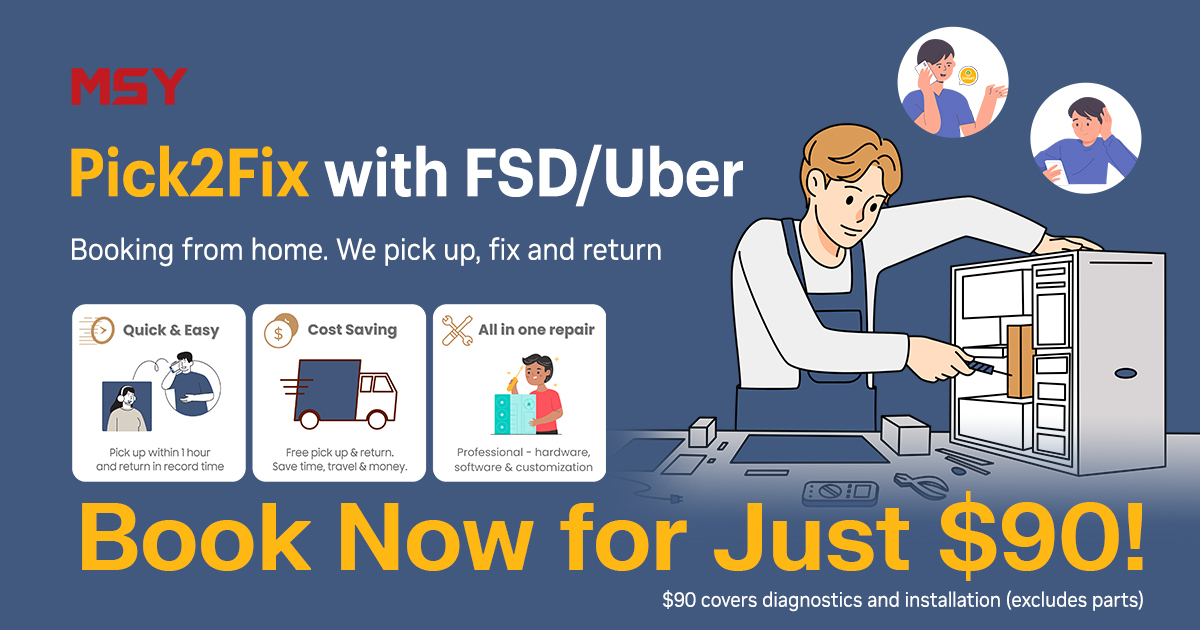About this item Dimensions: 260mm(L) x 140mm(W) x 40mm(H). Clamping Range: 0-115mm.Graduated Ruler: Easy to Read Ruler. There is no need to use another ruler to measure the object when processing.Right-angle Iron Slider:Located at the upper left corner it can be easily adjusted to ensure your working stock is square and in just the right position.V-groove Design: More clamping force to your stock material in place, especially for holding cylindrical objects.Application: Used for object processing. It can hold various specifications and irregular shapes. Ideal for holding small parts, Jewelry, Watch, Hobby, Model making, Electronics, Home and Work-Bench and many other applications.
|