Cautions: Thermaltake recommends the following steps to be taken before using the Pacific series radiators and water blocks To ensure a clean loop, flush and rinse your radiators and water blocks with distilled water prior to use. Do not use tap water or distilled water as your coolant, it may harm your loop and reduce performance. It is strongly recommended to use market proven pre-mix coolant, such as Thermaltake Coolant 1000. It offers great performance while protecting the entire liquid loop from corrosion. Before storing your water cooling components, please clean, rinse and dry. This will ensure a longer lifespan for your components. Thermaltake recommends the following steps to be taken after completing your water loop setup It is strongly recommended to use market proven pre-mix coolant, such as Thermaltake Coolant 1000. It offers great performance while preventing the entire cooling system – copper, brass, nickel, aluminum, and steel – from corrosion. Fill the reservoir with coolant and cycle the power on and off several times while the pump pushing the coolant into the loop. DO NOT let the pump run dry, when there is no liquid entering the pump turn off your power immediately Fill the reservoir to the top as it will prevent air from going into the pump If necessary tilt the system slightly from side to side to bleed the air out of the loop. Place some paper towels under fittings and joining points to test for leaks. Run the loop with the fill port open for about 24 hours to completely bleed the air out of the loop. Before starting, flush out your system correctly to prevent any coolant or unwanted particles sticking to your tubes, radiators and other cooling components. Coolant might fade over time. |