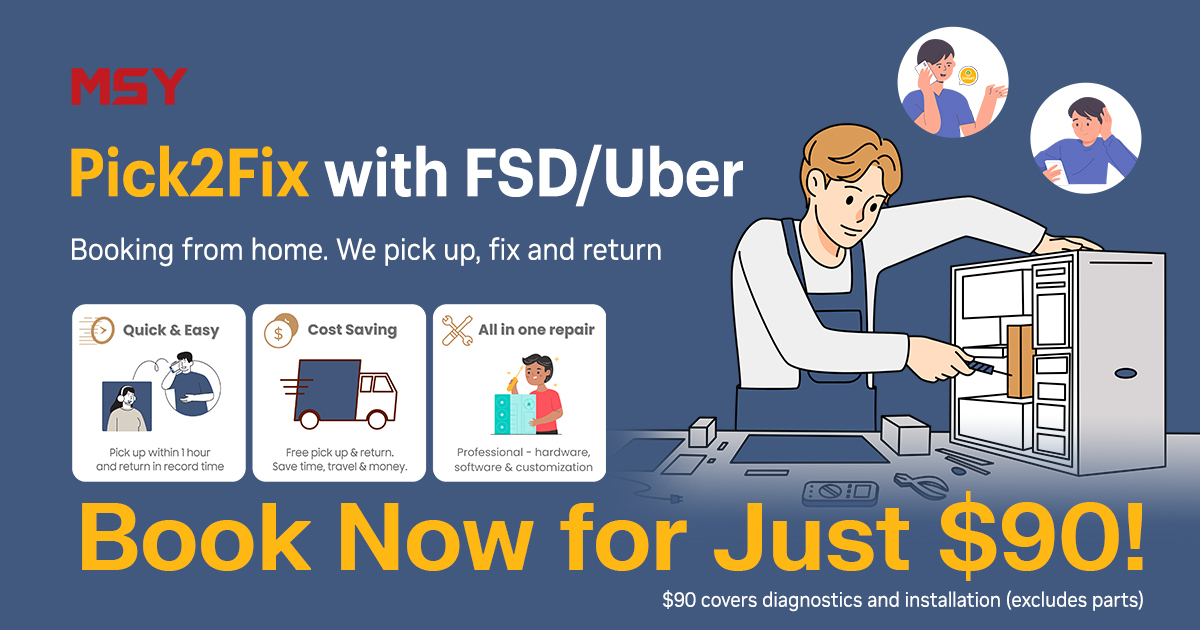HARDWARE FEATURES |
|
Standards and Protocols | • IEEE 802.3, IEEE802.3u, IEEE802.3ab, IEEE802.3z, IEEE 802.3x, IEEE 802.1q • TCP/IP, DHCP, ICMP, NAT, PPPoE, NTP, HTTP, HTTPS, DNS, IPSec, PPTP, L2TP, OpenVPN, SNMP |
Interface | • 1× 2.5G RJ45 WAN Port • 1× 2.5G RJ45 WAN/LAN Port • 1× Gigabit SFP WAN/LAN Port • 4× Gigabit RJ45 WAN/LAN Ports • 1× USB 2.0 Port (Supports USB storage, and LTE backup with LTE dongle) |
Network Media | • 10BASE-T: UTP category 3, 4, 5 cable (Max 100 m) EIA/TIA-568 100Ω STP (Max 100 m) • 100BASE-TX: UTP category 5, 5e cable (Max 100 m) EIA/TIA-568 100Ω STP (Max 100 m) • 1000BASE-T: UTP category 5, 5e, 6 cable (Max 100 m) • 2500BASE-T: UTP category 5, 5e, 6 cable (Max 100 m) |
Fan Quantity | Fanless |
Button | Reset Button |
Power Supply | 12V/1.5A Adapter |
PoE Budget | - |
Flash | 128MB NAND |
DRAM | 1 GB DDR4 |
LED | PWR, SYS, SFP, USB, WAN (Speed, Link/Act), LAN (Speed, Link/Act) |
Dimensions ( W x D x H ) | 8.9 × 5.2 × 1.4 in (226 × 131 × 35 mm) |
Protection | 4 kV surge protection |
Enclosure | Steel |
Mounting | Desktop/Wall Mounting |
Max Power Consumption | 14.2 W (with USB2.0 connected) 7.1 W (without USB2.0 connected) |
PERFORMANCE |
|
Concurrent Session | 500,000 |
New Sessions /Second | 4,200 |
NAT (Static IP) | 2364.45 Mbps / 2343.28 Mbps |
NAT(DHCP) | 2364.24 Mbps / 2326.21 Mbps |
NAT(PPPoE) | 2350.93 Mbps / 2125.83 Mbps |
NAT (L2TP) | 1249.04 Mbps / 831.12 Mbps |
NAT (PPTP) | 1169.23 Mbps / 1175.52 Mbps |
IPsec VPN Throughput | ESP-MD5-AES256: 537.12 Mbps ESP-SHA1-AES256: 754.65 Mbps |
L2TP VPN Throughput | Unencrypted: 1442.65 Mbps Encrypted: 346.43 Mbps |
SSL VPN Throughput | 142.99 Mbps |
66 Byte Packet forwarding rate | 1832.69 Mbps / 1741.84 Mbps |
1,518 Byte Packet forwarding rate | 2461.18 Mbps / 2457.32 Mbps |
BASIC FUNCTIONS |
|
WAN Connection Type | • IPv4_Static IP • IPv4_Dynamic IP • IPv4_PPPOE • IPv4_L2TP • IPv4_PPTP • IPv6_PPP • IPv6_DHCPv6 • IPv6_Static IP • IPv6_6in4 • IPv6_Pass-Through • Mobile Broadband: 4G/3G modem for backup via USB port |
MAC Clone | Modify WAN/LAN MAC Address |
DHCP | • DHCP Server/Client • DHCP Address Reservation • Multi-IP Interfaces* • Multi-Net DHCP* |
IPv6 | WAN Connection |
VLAN | 802.1Q VLAN |
IPTV | IGMP v2/v3 Proxy |
ADVANCED FUNCTIONS |
|
Advanced Routing | • Static Routing • Policy Routing |
Bandwidth Control | • IP/Port-based Bandwidth Control • Guarantee & Limited Bandwidth |
Load Balance | • Intelligent Load Balance • Application Optimized Routing • Link Backup (Timing§, Failover) • Online Detection |
NAT | • One-to-One NAT§ • Multi-Net NAT • Virtual Server • Port Triggering§ • NAT-DMZ • FTP/H.323/SIP/IPSec/PPTP ALG • UPnP |
Security | • Attack Defense: TCP/UDP/ICMP Flood Defense Block TCP Scan (Stealth FIN/Xmas/Null) Block Ping from WAN • Filtering Web Group Filtering URL Filtering Web Security • ARP Inspection: Sending GARP Packets ARP Scanning IP-MAC Binding • Access Control Source/Destination IP Based Access Control |
Session Limit | IP-based Session Limit |
VPN |
|
IPsec VPN | • 100 IPSec VPN Tunnels • LAN-to-LAN, Client-to-LAN • Main, Aggressive Negotiation Mode • DES, 3DES, SHA1, AES128, AES192, AES256 Encryption Algorithm • IKEv1/v2 • MD5, SHA1 Authentication Algorithm • NAT Traversal (NAT-T) • Dead Peer Detection (DPD) • Perfect Forward Secrecy (PFS) |
PPTP VPN | • PPTP VPN Server • PPTP VPN Clients (12) • 60 Tunnels (Shared with L2TP) • PPTP with MPPE Encryption |
L2TP VPN | • L2TP VPN Server • L2TP VPN Clients (12) • 60 Tunnels (Shared with PPTP) • L2TP over IPSec |
OpenVPN | • OpenVPN Server • OpenVPN Clients (6) • 66 OpenVPN Tunnels* |
SECURITY |
|
Filtering | WEB Group Filtering§ URL Filtering Web Security§ |
ARP Inspection | • Sending GARP Packets§ • ARP Scanning§ • IP-MAC Binding§ |
Attack Defense | • TCP/UDP/ICMP Flood Defense • Block TCP Scan (Stealth FIN/Xmas/Null) • Block Ping from WAN |
Access Control | Source/Destination IP Based Access Control |
AUTHENTICATION |
|
Web Authentication | • No Authentication • Simple Password* • Hotspot (Local User/Voucher* /SMS*/Radius*) • External Radius Sever • External Portal Sever* • Facebook* |
MANAGEMENT |
|
Omada App | Yes. Requiring the use of OC300, OC200, Omada Cloud-Based Controller, or Omada Software Controller. |
Centralized Management | • Omada Cloud-Based Controller • Omada Hardware Controller (OC300) • Omada Hardware Controller (OC200) • Omada Software Controller |
Cloud Access | Yes. Requiring the use of OC300, OC200, Omada Cloud-Based Controller, or Omada Software Controller. |
Service | Dynamic DNS (Dyndns, No-IP, Peanuthull, Comexe) |
Maintenance | • Web Management Interface • Remote Management • Export & Import Configuration • SNMP v1/v2c/v3* • Diagnostics (Ping & Traceroute)§ • NTP Synchronize§ • Syslog Support |
Zero-Touch Provisioning | Yes. Requiring the use of Omada Cloud-Based Controller. |
Management Features | • Automatic Device Discovery • Intelligent Network Monitoring • Abnormal Event Warnings • Unified Configuration • Reboot Schedule • Captive Portal Configuration • ZTP (Zero-Touch Provisioning) |
OTHERS |
|
Certification | CE, FCC, RoHS |
Package Contents | • ER707-M2 • Power Adapter • Quick Installation Guide |
System Requirements | Microsoft Windows 98SE, NT, 2000, XP, Vista™ or Windows 7/8/8.1/10, MAC OS, NetWare, UNIX or Linux |
Environment | • Operating Temperature: 0–40 ℃ (32–104 ℉); • Storage Temperature: -40–70 ℃ (-40–158 ℉) • Operating Humidity: 10–90% RH non-condensing • Storage Humidity: 5–90% non-condensing |
Notes | *These functions require the use of an Omada Hardware Controller, Software Controller, or Cloud-Based Controller. **Zero-Touch Provisioning requires the use of Omada Cloud-Based Controller. Go to https://www.tp-link.com/en/omada-cloud-based-controller/product-list/ to confirm which models are compatible with Omada Cloud-Based Controller. LAN MAC Address can be modified only in Standalone Mode. § These functions are supported only in Standalone Mode. △At least one WAN/LAN port needs to function as a LAN port. |