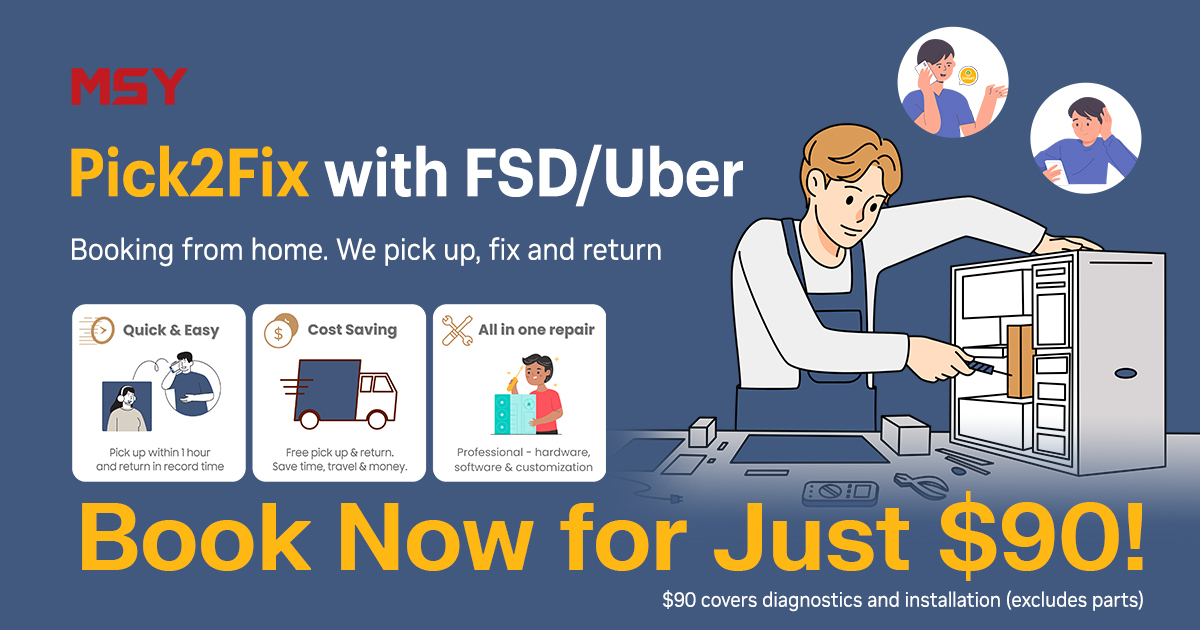Need to reset your password? No worries, we've got you covered.
Head over to the Login page and click on the ‘Forgotten password?’ link.
Enter the email address you used to register your account.
Check your inbox for an email with a link to reset your password.
And that's it! Easy, right?
Didn't receive the email?
Make sure your browser is up to date.
Check that no add-ons are blocking the email.
Check your spam/junk folders.
If you're still having trouble, contact us and we'll do our best to assist.
The reset email should arrive within 15 minutes, but it might take a couple of hours in extraordinary circumstances.
Can't access your registered email?
If you no longer have access to the email address registered with your account, you’ll need to create a new account. We prioritize your privacy and the protection of your information, so we need to ensure we are always dealing with the correct account holder. Without access to the registered email, it becomes difficult for us to confirm ownership.
Browser Tips:
Our website is optimised for most browsers like Chrome, Edge, and Firefox. While it will work on others, it's best to use one of these for the smoothest experience.